Klevgrand Everything Bundle
US $967.00 US $249.00
☑️ All 40 Klevgrand Plugins Are Included.
☑️ Full Version and Lifetime License.
☑️ Free Assistance with Installation.
☑️ No Need to Registering The License Codes to Your Klevgrand Account.
☑️ We will Email You The Link Within 12 Hours.
Out of stock
Join the waitlist to be emailed when this product becomes available again
The Klevgrand Everything Bundle includes the latest versions of all Klevgrand plugins, such as Klevgrand OneShot, Tomofon, Stark, Grand Finale, Richter, Reamp, Modley, Borsta, Korvpressor, Kleverb, Brusfri, GoToEQ, Gaffel, Esspresso, Haaze 2, Pipa, Spinn, Hillman, Skaka, Rum, Roverb, Slammer, SquashIt, Pana, Kuvert, Fosfat, Enkl, Degrader, DAW Cassette, DAW LP, Ting, Knorr, Tines, Baervaag, Syndt, Pads, Jussi, Luxe, Speldosa, Svep.
OneShot
Your next big hit
Meet your new drum companion OneShot! More than a drum sampler, this is a percussive workstation specifically designed for one-shots (single strike samples). Every detail in the workflow design and sound quality has been given a lot of care and consideration, making OneShot a percussion powerhouse that is both fun to play, excellent sounding and stuffed with purposeful features.
Following the tracks of percussion innovations like Slammer, Borsta, Ting, and Skaka, OneShot is Klevgrand’s biggest and most capable drum instrument yet. Packed with lots of handy features to give any drums an organic feel, like humanize settings, velocity layering, and round robin. Plus, it comes with more features like choking, filters, envelopes, an extensive effects system, and multi-out routing. But don’t worry, even with all these features, OneShot is still super-easy to use, flexible, and intuitive, offering an extensive hub for all your drumming needs, while staying true to the recognizable spirit and quick workflow associated with Klevgrand.
OneShot’s innovative sample playback engine gives you complete control over your samples, and lets you stay flexible. Each sound slot comes with its own mixer channel, allowing you to tweak effects, adjust levels, and route audio exactly how you want it. Plus, with support for multi-output, you can take your sound even further by processing individual channels in your DAW.
BYOB (Bring your own beat)
OneShot isn’t just about the pre-packaged sounds. You can easily import your own samples just by dropping audio files into OneShot, letting the built-in smartness do the heavy lifting and automatically organize the samples into playable instruments, just a click away.
More cowbell!
With OneShot, you’ll get a large volume of high-quality drum sets and percussion sounds from start, meticulously recorded using multiple velocity layers and round-robin samples. But the fun doesn’t stop there – with additional sound packs available for purchase, including collaborations with top artists, you’ll never run out of inspiration. From classic drum kits to unique percussion instruments, OneShot has everything you need to take your beats to the next level.
Features
- A large collection of acoustic and electronic sounds, with over 8000 meticulously recorded samples from different styles and locations
- Fast workflow for quickly creating a playable kit
- Over 200 curated presets in many different acoustic and electronic styles
- Super realistic drums with velocity layering, round robin, humanize and choking
- Add your own samples easily by using drag-and-drop
- Smart sorting when importing several instruments at once
- Built-in effects: EQ, compressor, bus compressor, distortion, algorithmic reverb, convolution reverb, stereo widener, bitcrusher, delay and finalizer
- Multi-out routing for further processing in the DAW
- Load up to 15 instrument slots at once
- Separate controls for volume, pan, pitch, FX inserts, FX sends and more on each instrument slot
- Two FX insert slots per instrument slot
- Two parallel FX busses, each with two FX insert slots and volume control
Anatomy
- 1. Slot machine
A Slot consists of one or multiple audio files, for example, a snare with several samples of different velocity. Each slot can be triggered by multiple Triggers with different settings. - 2. Jet-set presets
Over 200 curated presets in both acoustic and electronic styles, sorted in many different genres. - 3. B1 & B2: It’s FX time!
Two parallel FX busses, each with two FX insert slots and volume control. - 4. Trigger warning
The Triggers are mapped to MIDI notes and contain individual envelopes, humanize settings, and more.
Tomofon
Express yourself
Tomofon is a ground-breaking expressive audio synth. This virtual instrument introduces a new “Audio Model” format, capable of containing thousands of waves extracted from ordinary audio files. These waves – and how they’re structured – lays the ground for how Tomofon generates audio, resulting in a highly flexible and instantly expressive instrument, that on one hand sounds very organic, and on the other like something out of this world. Whether you want to play around with the Audio Model Starter Pack (instruments & voices) and factory presets, or import your own audio to shape your own unique soundscapes – it is fair to say that you are in for a creative journey. With the addition of MPE support in v1.2, the expressiveness is taken even further!
How does it work?
Tomofon converts audio files into a large set of oscillating waves, which then are mapped into pitch zones where each wave represents one layer (a bit similar to how a sampler structures different velocity zones). The main difference is that since each zone is populated with waves instead of ordinary samples, the synth engine can morph between them (both layers and zones). This makes all transitions between zones and layers continuous and seamless. This structure containing these organized wavetables is what we call an Audio Model, and give Tomofon its dynamic properties and characteristic sound.
Create and share your own unique sounds
A significant feature of this plug-in is that users can import their own audio files and create new and unique Audio Models. Ordinary audio files (preferably with monophonic content) can easily be imported and distributed into different pitch zones over the keyboard range, either automatically or manually. Doing an automatic import is basically a one-click process which instantly results in a proper playable Audio Model. A manual import gives the user full control of which waves should end up in which pitch zone. Last but not least you can easily share your own created Audio Models with others.
Tomofon comes pre-loaded with a pack of 124 Audio Models based on high quality audio recordings of multiple expressions. These models includes several instrument like strings, vocals, brass, woodwind, guitars and more. Along with these models there are over 180 presets to get you going right away. From there on you can venture further and start creating Audio Models based on your own audio files and experiment on the types of sounds they can grow to be.
Features
- Wide selection of factory models and presets
- Integrated audio sample importer and Audio Model editor
- Pitch and (layer) depth envelopes that can be edited by the user
- Envelope times can separately be controlled via MIDI velocity
- Several LFO’s (including Sample and Hold with randomness)
- Modulation matrix (2 x MIDI CC, Velocity and Keymap)
- Monophonic playback with separate glide times for pitch and velocity
- Polyphonic legato playback where started notes sync envelopes with currently playing ones
- Up to 4 doubling voices with separate pitch, pan, and level
- Filter with modulation possibilities
- Post Reverb, Delay, and EQ
- v1.1 Resizeable window
- v1.2 MPE support (MIDI Polyphonic Expression)
- v1.2 Physical “body” simulations
- v1.2 Different filter types (LP, HP, BP in both 12 and 24 db/oct)
- v1.2 Custom tunings support (opens .tun files)
Anatomy
- 1. Source Audio
- A regular audio file is imported into Tomofon. In this example a male singer, changing his formants throughout the note.
- 2. Single wave
Zoomed in on a small portion of the same audio file as above. One cycle (marked in yellow) gets extracted to one single wave. - 3. Wavetable
Through this process, the sample audio is divided into hundreds of waves resulting in one wavetable. In effect a sort of reconstruction of the original audio. - 4. Audio Model
The wavetable is then mapped onto pitch zones across a keyboard of several octaves.
Stark
Ridiculously slick and playable
STARK is a fully fledged amplifier simulator consisting of four modules: Amplifier, Cabinet, Room and a Pedal board. The modules are processing audio separately, which makes it possible to combine different amplifiers with different cabinets and rooms.
What separates STARK from other amp simulators is that the cab, amp and ambience modules are built on Klevgrand’s very own algorithms that doesn’t involve any convolution or FFT analysis. This approach renders a more natural response to dynamics over the whole frequency spectrum, plus the ability to fine-tune each profile in ways that just isn’t possible when using convolving methods.
Features
- 12 amps with both clean and overdrive channel
- 10 cabinets of various sizes and sound
- FX Board with four slots (14 effects available)
- Six room types with configuration options
- Plenty of factory presets covering most genres and styles
- Ultra low latency
Anatomy
- 1. Very important
The Amplifier module offers 12 different amplifier profiles. It has both a clean mode and an overdrive mode, an equalizer functionality (including presence), and a booster controlling the end stage amplification saturation. - 2. Take a cab
The Cabinet simulation consists of 10 different cabinets of various sizes and sound. This module also offers a stereo width knob that simulates the distance between two microphones put in front of the cone. - 3. Plenty of rooms
The Room simulation offers six different kinds of rooms, where each room size can be changed between Small, Medium and Large. There’s also a decay parameter controlling reflectivity of the walls and a dry/wet mix. - 4. Step on it
The Pedal board contains four FX slots where any of the 14 included effects can be inserted. The order of the pedals can easily be changed using drag and drop.
Grand Finale
Everything needed to finalize your project
Grand Finale is a multi effect plug-in designed for finalizing complete mixes, stems, buses and/or individual audio tracks. The plug-in offers several modules in a pre-routed configuration. Each module has parameters to alter, and most modules offer a set of different algorithms to select. These features come together to make Grand Finale a powerful tool for quickly finalizing a track, bus or mix.
New in version 2
Grand Finale has been given some much-needed love and attention resulting in a major facelift and some extra horsepower under the hood.
Usage
Trim the input signal, add your desired amount of compression, multi-band compression, stereo width, EQ, blend in some additional compression and/or distortion, and glue it all together by balancing the input and output trim. Use the meters to monitor and adjust your output level to whatever destination.
Features
- High-quality effects, trimmed for high-precision audio finalizing
- LUFS and RMS output metering
- Parallel signal in aligned phase
- Additive signal path with distortion and/or compression
- Revamped UI optimized for a quick and creative workflow
- Stereo width enhancer
- Multi-band compressor
- Fine-tuned limiter
- Collection of pre-made presets
Anatomy
- 1. Input section
Make sure your audio enters the processor in a proper way. Input level & HP filter. - 2. Compress
Give your favorite song a squeeze. - 3. Multiband compress
Sometimes, each band needs a specific squeeze. - 4. Width & EQ
Got two ears? Great! Make them feel wider. Fool-proof, yet powerful. - 5. More is more
For more flavor, an additional signal path with some nasty distortion and/or squashed compression can be mixed in. - 6. Master
Check your levels, both LUFS and RMS. And, if you want, add a limiter.
Richter
A compressor beyond the ordinary
Richter is a tectonic compressor, designed to achieve heavy compression with a minimal amount of artifacts. It is the result of many years of experimenting in the Klevgrand labs. Normally, a heavily compressed audio signal gets distorted, often with a nasty “zipper noise” artifact because of how the internal envelope followers are engineered. The experiments led to a brand new approach resulting in a compressor that empowers you to squeeze every bit of sonic perfection out of your tracks. Use it for meaty mixes, punchy drums, or smooth, transparent vocal tracks.
Due to how the algorithm is designed, there are a few unconventional controls to tame Richter. First of all: one single parameter controls how much compression will get applied. The other (important) parameter controls how the internal envelope follower will react to transients vs continuous/lasting sounds. These two parameters make Richter a highly intuitive compressor where the user quickly will be able to dial in the wanted sound. On top of that, there’s a boost switch that literally makes the amount span go to eleven. And, as the name suggests, earthquake levels are possible.
Features
- Superheavy compression with minimal unwanted artifacts
- Intuitive Transients and Amount dials
- Real-time graph visualization
- Tonal control
- Three-step boost switch
- Input trim control
- Makeup gain, Dry/Wet mix, and Output control
Anatomy
- 1. Amount to much
Controls how much compression will get applied - 2. Tame those transients
Controls how the internal envelope follower will react to transients vs lasting sounds - 3. Mix with your eyes
Not really, but sometimes it gets easier when you see what’s happening - 4. Dry / wet / damp
Heavy compression is very well suited as an additive effect to blend in.
Reamp
Analog gear simulation with a unique & efficient spectral saturation algorithm
REAMP is a complex spectral saturation processor, simulating a set of different analog gear in a new and unique way. Benefits of this algorithm include that it is highly CPU efficient and adds (almost) no latency. The seven models available are based on real analog gear, individually measured in two dimensions: gain responses (-inf dB to +6 dB) at the frequency spectrum 20Hz to 20kHz. This data is used to transform input audio to output audio. A four-band spectral drive allows you to let the unit work even more.
Features
- Seven handpicked profiles based on gear we love
- Spectral drive (four bands)
- Dry / Wet mix
- Plenty of factory presets
- Ultra low latency
Anatomy
- 1. Put in, mix, bring out
Reamp’s character is very much decided by the amount of audio it is fed with. - 2. Drive home
Set the tonality of the chosen model. Lift selected frequency bands even more for character. - 3. Fix it in post
Fine-tune the outcome with this post-model EQ - 4. Top Models
Choose from a collection of carefully selected models.
Modley
A delay playground with endless capabilities
Modley is a modulation delay with effect insert capabilities, which lets you design the whole delay signal with several carefully selected effect modules to create unique signal flows. The idea behind Modley is to push the boundaries of what a delay effect is capable of – only your imagination sets the limits! While Modley sure can be used to do all the traditional tricks – Stereo delay, Tape delay, Short slapback delay etc., its true potential lies within the variety of unexpected effect modules that can be applied.
New in v1.1
- New Bitcrusher insert effect
- New Stereo width control insert (Stereoid)
- New Feedback mode, controls the behavior of loop insert effects
- The Filter insert now features a bandpass type
- The Pitch insert now has a range knob
Features
- 15 different effect modules – Panning modulation, Phaser, Distortion, Tape Saturation, Pitch Shifter, Delay (!), Reverb, and much more
- Time sync
- Global modulation of the delay
- Built-in limiter
- Freeze function, with pre- or post-loop processing
- Lots of presets to kickstart the creative flow
- Dry/wet mix
Anatomy
- 1. Pre-pare for the loop
The first row is the Pre rack – all effects inserted here will process the incoming audio before entering the Loop rack - 2. Loop the loop
This is where the fun really starts. The inserted effects will process the audio from left to right, and if the feedback control (4) is set to anything above 0, that amount of the loop output will be re-routed back to the loop input. - 3. Post-traumatic stress
Same as the Pre rack, but this rack is positioned after the loop rack in the chain. - 4. Only positive feedback, please
This controls how much fun you want
Borsta
A stroke of genius
Borsta (Swedish verb, means to brush) is a drum and percussion instrument that simulates strokes and brushes. Its unique audio engine allows for an endless number of very natural sounding brushing phrases and rhythms.
What sets Borsta apart from similar instruments is that its audio engine supports continuous changes in intensity. This makes it possible to create lifelike brushing phrases and patterns, something that can’t be easily achieved with ordinary sample-based instruments.
The parallel envelope and events sequencers allow you to determine exactly when to start a stroke, how the stroke’s pressure/speed should evolve over time, and when to end it. On top of that, each instrument also offers multi-sampled one-shots with advanced choking capabilities.
Each instrument is based on more than 400 high-quality samples, recorded for playing with different velocities and round robins. The initial version of Borsta comes with 18 different instruments, but each instance of the plug-in emulates one single drum instrument at a time. That means the sequences can only be played one at a time. However, switching between sequences can be done seamlessly via MIDI, and additional one-shot samples can be triggered using an ordinary MIDI track.
The instruments are all structured and MIDI-mapped in a uniform way, which makes it possible to use the same sequence on any instrument. For instance, a traditional swing pattern will sound musically correct no matter whether you choose a Frame Drum, Tambourine, or Snare Drum – it will just sound like the musician changed instruments.
Features
- 18 high-quality instruments with 6 multi-sampled one shots each
- 230 pre-made factory sequences
- 60 Global presets covering different sounds and genres
- Separate volume and velocity curve control of each sound type
- Room simulation (9 different rooms)
- Reverb with adjustable decay time (6 different algorithms)
- Timbre adjustment control (harmonics)
- Overall pitch
- Three-band equalizer
Anatomy
- 1. 18-drum course
Choose between 18 different percussion instruments, suitable for brushing, rubbing, or scraping. - 2. Curve your enthusiasm
The shape of the envelope represents how the intensity of the brushing will be during a brush stroke. - 3. Brush on, brush off
This area defines when the brush strokes will play during a sequence. - 4. Ready, preset, go
A vast collection of presets in many different styles, ready to play or to be used as a starting point.
Korvpressor
Compression has never been this easy.
If you work with audio, you will eventually need a good compressor in your toolbox. Korvpressor is an adaptive compressor / limiter, designed for all purposes in audio treatment. It has a super-simple UI with a unique approach on how to tame and visualize a compressor, now also with some added controls to make it even more versatile. The basic controls are still minimalistic – set the input gain, level of compression, and the output gain. The compression algorithm was designed with transparency in mind, and Korvpressor will sound great on almost any kind of sound; all from a vocal track to a full blown mix. If you push it even harder, it gives a nice squeezing effect.
Features
- Recognized high-quality compression algorithm
- Unique and easy-to-use UI
- New: Attack / Release time switch (three states)
- New: Dry/Wet mix
- New: Ratio switch (three states)
- New: Maximizer Mode on/off (with a Make Up parameter knob if set to off)
- New: Plenty of factory presets
- New: Output brickwall limiter on/off switch
- 3-band smooth EQ
- Lookahead on / off
Anatomy
- 1. Input level
Drag up to increase the input signal level. - 2. Squeeze
This is the main control of Korvpressor. Imagine that you’re pinching the sound waves, so the more squeeze you want, the further down you should go with this handle. - 3. Output
Make-up gain after the squeezing. - 4. Post EQ
A musical and versatile EQ to fine-tune your finished sausages. - 5. Flip the switches
Added controls for the compression behaviour.
Kleverb
A smart reverb, designed to fit in any mix
Kleverb is a high-quality algorithmic reverb effect. An intuitive UI combined with a carefully calibrated network of filters and delays makes this a powerful effect useful in any context; all from acoustic jazz to EDM.
Usage:
With three different room size setups (small, medium, large), selectable filter on both early and late reflections, modulation, damping, diffusion, and much more, almost any kind of room can be simulated. There is also a ducker included that uses the dry signal as side-chain. Very useful to keep vocals or other solo instruments distinct even when they’re soaking wet. The 64 factory presets cover most of the Kleverb features.
Features
- Room size selection
- Filters with selectable type on both early and late reflections
- Wet signal modulation
- Damping filter
- Diffusion and Stereo Spread parameters
- Decay time between 0 and 25 seconds
- Pre-delay parameter
- Ducker (compressor), with dry signal as sidechain
- Early / Late signal mix parameter
- Wet and Dry signal level parameters
Anatomy
- 1. Decay? OK!
Up to 25 seconds should give you enough time to figure out what your next pad chord should be. - 2. Damp, diffuse, spread.
Shape your space with intuitive and clever controls for both small and big changes. - 3. Too much guck? Duck!
Often used, seldom built in the reverb itself. A trick to clarify a reverb-drenched lead vocal or instrument. It lowers the reverb while the dry signal is active, and raises it in the pauses. Everybody gets happy! - 4. Modulation salvation
Modulate the reverb to give it a little more life.
Brusfri
An advanced audio noise reducer with a simple and straight-forward interface
Brusfri is a highly advanced audio noise reducer, packed into a simple and straightforward interface. It is very well suited for cleaning up noisy audio recordings while retaining sound quality. Unlike many other noise reducers on the market, Brusfri doesn’t mess with audio phasing to suppress noise (a technique that often comes with audible side effects). Instead, multiple fine-tuned gates are used to silence unwanted noise.
Features
- Several frequency-trimmed expanders build an intelligent noise suppressor
- No phase-altering, which leaves the desired sound untouched (no squishy artifacts as in many other noise reducers)
- Intuitive and unique user interface
Anatomy
- 1. Attack-Threshold-Release
These parameters control all the internal expanders relatively. - 2. Learn button
Brusfri needs some noise to be analyzed. Most of the time, this is the only thing that’s needed. Push and hold to feed audio data and create a noise profile. - 3. Tonality
Most of the time, Brusfri does a good job in creating a noise profile that works as expected, but in some cases (especially when there’s heavy noise involved) one needs to tweak a bit.
GoToEQ
A classic EQ unit reinvented for the digital age
GotoEQ is a new evolution of a vintage passive tube-based program equalizer, expanding on that classic sound with dynamic EQ bands. GotoEQ performs the classic ‘low-end trick’ with dual Boost and Attenuate controls for its low shelf, but it also offers the ability to perform a ‘high-end trick’, with a similar formulation of high shelving. With continuous frequency selection, you can tune each band as you like. But most importantly of all, GotoEQ’s two mid bands offer dynamic attenuation, bringing a musical approach to the classic EQ unit.
Usage:
Simultaneously boost and cut the low shelf to create that low-mid scoop on bass tracks. De-ess vocals or de-harsh overheads by engaging dynamic attenuation and tuning the high-mid band. Add air to signals with the high shelf filter, and ‘scoop’ the high-mids using a ‘high-end trick’. Get control over the ‘nose’ of bass tracks with dynamic attenuation of the Low Mid and High Mid bands. Subtly EQ a whole mix or bus using light settings and mild compression.
Features
- Low- and High Shelf filters, with detailed modeling of a classic passive EQ unit
- Two parametric dynamic filters
- High-pass filter: 20/40/80 Hz
- Preset library
- Continuous frequency selection for all four bands
- Boost and Attenuation for the Low and High shelving bands
- Gain, Q, and Dynamic Attenuation for the two mid bands
- Finely-tuned compression algorithm makes mid bands react dynamically to the signal
- Global Input and Output Gain controls (+/-24dB)
- Global bypass and individual band bypass
- Peak metering for the input or output
Anatomy
- 1. Prepare for treatment
To let the dynamic processors work at their best, make sure to set the right input level. - 2. Classic style filters
Two shelving filters with separate Boost & Attenuation controls. To achieve the ‘Pultec’ effect, both boost and attenuation must be above 0 dB. - 3. Dynamic parametric EQ:s
These work a bit different than the Low & High filters – a dynamic processor attenuates the signal. Fine tune with the gain knob. - 4. Level like a boss
VU-meters for Input or Output levels.
Gaffel
Create multiband effects with any plugin
Gaffel (“Fork” in Swedish) is a simple tool that splits audio into different frequency bands. Using it on multiple channels lets you use your favorite plugins as multiband effects. The different crossover frequencies are globally synchronized between grouped instances of the plugin, making it convenient to work with in any DAW.
The classic Linkwitz-Riley crossover filter algorithm gives the sum of all bands a flat amplitude response and a smooth changing phase response.
Set up:
1. Duplicate the signal to up to four channels
2. Add Gaffel to these channels
3. Add any effect on only the desired frequency band(s)
Features
- Linkwitz-Riley crossover filter algorithm
- Frequency parameters are synchronized globally between instances
- Supports up to 8 different groups
- Up to four frequency bands
- Resizable window
Anatomy
- 1. Three crossover frequencies
Frequencies will be synchronized among all instances of the plugin that belongs to the selected group (2). Hold down option key while dragging for fine-tuning. - 2. Four frequency bands
Click to toggle a specific band on/off. - 3. Eight different groups
Frequencies will only sync within the selected group.
Esspresso
A powerful de-esser with an intuitive workflow
The new updated Esspresso v1.2 is the ultimate de-essing solution for anyone involved in audio recording, boasting a brand-new interface that’s both sleek and user-friendly. The update also comes with updated filters, a timeline view, presets, and much more!
In almost all modern audio production, the menace of sibilance (those pesky high-frequency noises) has long troubled creators, engineers, and producers. For instance, achieving a pristine vocal tone and fine-tuning the EQ can turn into a daunting task when the ‘s’:s distort and throw your mix off balance.
Esspresso’s brilliance lies in its unique approach. Unlike many conventional de-essers, it decouples the detection frequency range from the suppressor’s frequency range. This means you can pinpoint and compress specific frequencies, a feature highly coveted by professional sound engineers. With its lightning-fast and pinpoint-precise frequency response display, Esspresso places total control over those annoying S-sounds firmly in your hands, ensuring that they no longer threaten the integrity of your mix.
Features
- Visual reduction RMS
- Visual detector RMS
- Detector sensitivity gain
- Solo switch for the detector signal
- v1.2 Four suppressor modes (link, wide, shelf, and band)
- Intuitive and unique user interface
- v1.2 Threshold & ratio control
- v1.2 Attack & release controls
- v1.2 Timeline view
- v1.2 Collection of presets
Anatomy
- 1. Living in the past
The new timeline view will help you to know what Esspresso has been doing in the past seconds. - 2. Set your pain threshold
Control at what audio level Esspresso will start working. - 3. Presets
The new preset collection will get you started really quick.
Haaze 2
Bring any mono signal to life with this stereo enhancer
The upgraded Haaze v2 from Klevgrand is an elegant solution for controlling stereo width and spatially positioning a sound in a stereo mix. Regular L-R panning is a weak tool that doesn’t resemble real-world acoustics, which becomes clear when trying to place a mono sound naturally in a stereo mix (especially on headphones). The result still feels very “mono”. Haaze is an audio plugin that makes the positioning feel more natural, understandable, and pleasant for the ears. It splits the audio signal into 16 frequency bands. On each band, you can delay the left or right signal (which will make the listener believe the sound arrives from the side that’s reaching the ear first), pan it to the left or right, or adjust the overall width on that band (for example, make the lower frequencies more focused in the middle than the higher). Haaze can also diffuse a mono signal and make it wider.
If this sounds complicated, Haaze comes with many presets that will help you to get started. It sounds good both in headphones and loudspeakers, and it has great mono compatibility.
Features
- 16 independent frequency bands
- Haas: Control the delay between L/R on each band
- Pan (Split EQ): Pan each band L/R
- M/S: Control the width on each band
- Gain: Compensate the gain level on each band
- Draw mode, for easy plotting out the adjustment curve that you want
- Lots of presets for helping you to get started
- Stereo width meter + Level meter on each band
Anatomy
- 1. I Can Haaze?
Control the delay between Left and Right on each band. - 2. Pan(ic) button
This mode can pan each band separately between Left and Right. - 3. In your widest dream
This mode sets how wide you want each band to be. - 4. Gainz
Only if you need to compensate the gain after processing each band. - 5. Happy Birthday Mr Presetident
Lots of presets that will help you to get started.
Pipa
A singing wavetable- and granulating synth with lots of expression
Pipa is a singing vocal synth with a unique and different sound. It is inspired by the expression and flexibility of the human voice, but does not aim to cover all the aspects of an actual voice. Instead, it focuses on an organic and musical sound where the user has the possibility to control formants and dynamics seamlessly.
The synth engine is a crossover between a wavetable- and a granulating synthesizer, which results in a very expressive and playable instrument. Instead of using ordinary samples or processing oscillators with formant filters, Pipa uses a large database of thousands of wavetables extracted from real vocal samples. The advantage of the technique being used is that it’s possible to seamlessly morph between wavetables with proper phase alignment. This enables Pipa to continuously make transitions between pitch, formants, and dynamics, which is very useful in a musical context.
Features
- Unique crossover between a wavetable- and a granulating synthesizer
- Continuous morphing between formants, dynamics, and pitch
- Features both male and female voices
- Separate envelopes (with linked release time) and LFOs for formant, dynamics, gain, and pitch
- Two MIDI Assignable controllers (Ctrl1 and Ctrl2) for controlling formants, dynamics, pitch, and gain
- Legato mode with control over both pitch glide time and velocity glide time
- Voice spatialization
- Plenty of factory presets
- Room simulation + Reverb algorithm
Anatomy
- 1. Curve your enthusiasm
A lot of Pipa’s expression possibilities lie in the refined controls over Gain, Pitch, Dynamics, and Vowel. - 2. Swing Low, sweet LFO
A powerful LFO section accompanies every Envelope. - 3. Power cords
Fine-tune the characteristics of the vocal instrument. - 4. Cheerio Stereo!
Widen your voice if you want, in several different ways. - 5. A double room, please
Room ambience + Reverb gives plenty of quick options.
Spinn
Four-band rotating modulation effect
Spinn is a four-band rotating modulation effect. It has similarities to, but doesn’t aim to replicate, a Leslie speaker (call it a spin-off if you like). Four rotors (one per frequency band) with individual speed controls, acceleration and deceleration times, adjustable size and modulation. Each band also has a velocity control, which will adjust the speed according to the band’s input level. Spinn also features custom amp modeling (clean or hot) and room simulation.
Features
- Four frequency bands
- Per-band controls for speed (fast / slow), acceleration, deceleration, size & modulation
- Input-sensitive velocity control for each band
- Stereo width control
- Three speed modes (fast, slow, off)
- Room simulation
- Amp simulation
- Adjustable crossover points
Anatomy
- 1. À la mode
We all love to switch between these three. - 2. Slow it up! Speed it down!
Each frequency has individual “slow”/”fast” speeds, which doesn’t necessarily have to be slow or fast. - 3. Just add milk
Comes with a collection of ready-made presets. - 4. Get a room!
Custom room simulations. - 5. Get an amp!
Two modes, EQ & drive.
Hillman
Inspired by the past, designed for the future
Hillman is a synthlike instrument inspired by old combo-organs, string machines, and similar vintage gear. It has 4 voices per note, each with selectable waveform (transistor:ish, tube:ish, sine, and special plasma), octave switch, and a level control. The sound is generated with an analog approach, but does not use samples or sampled wavetables. Hillman also has an intuitive ADSR envelope control, FX section with Chorus, Phaser & Reverb, and comes with many built-in presets.
Features
- 4 voices per note
- Each voice has selectable waveform (transistorish, tubeish, sine, and special plasma) + octave switch and level control
- ADSR Envelope control
- Smooth ensemble chorus with 3 different modes
- 4-pole phaser with 2 different modes
- Lush reverb which ranges from small room to churchlike halls
- Rich collection of built-in presets
Anatomy
- 1. Pick a color
Up to four voices per note, with individual waveform for each voice. - 2. Back the attack & decay, OK!
An intuitive ADSR control for any envelope needs. - 3. Join the chorus
Smooth ensemble chorus with 3 different modes. - 4. Phase yourself
4-pole phaser with 2 different modes. - 5. Room service
One-knob space solution.
Skaka
Create shaker patterns as played by a human being
Skaka is a sample-based sequencer plugin for shaker percussion instruments. It has 12 slots, each with its own instrument, parameters (lots of them!) and pattern. We’ve built both the sequencer and the sampler from the ground, to optimize this instrument for these types of sounds. Each pattern contains events, with individual parameters like pitch, velocity (as in how fast the instrument is shaken), and envelope.
With full control over shuffle/swing amount, an advanced humanizer function, internal awareness of in- and out shakes (yes, they sound different), using grids divided into triplets/quintuplets/septuplets, timing fine-tuning and variable sequence lengths, Skaka can get very close to how a human percussionist would sound in almost any tempo without any use of degrading time stretching or similar techniques.
To top it off, there’s a nice reverb, a room simulator, and a high shelf filter.
Skaka comes with nearly 200 ready-made patterns covering most genres and styles.
Features
- 12 parallel slots, each with individual settings for instrument and pattern
- 18 different shaker instruments (Egg, Shaker, Tambourine, Caxixi, Single Shot, Ghungroos, Calabash & Seeds + much more)
- High-quality reverb plus room simulation
- High-precision editing of each pattern, with a plethora of controls for getting the exact right timing, pitch and velocity
- Wide range of presets covering most genres and styles
- Advanced and customizable humanizer
- 8 (or 9) velocity layers with more than 30 round-robins per layer for each instrument (thousands of samples used)
Anatomy
- 1. Slot machine
12 slots, each with its own instrument, parameters (lots!) and pattern. - 2. Mr Tambourine man
Choose between 18 carefully sampled shaker instruments. - 3. Pre-baked shakes
Choose between different presets, both global and per-slot. - 4. A double room, please
A high-quality reverb combined with a room simulator. No one will think that you didn’t hold the shaker yourself.
Rum
Plenty good room for everyone
Rum simulates different kinds of rooms – from acoustically treated studio booths to spaces found in an ordinary home. Think of this plug-in as if the audio source was recorded in stereo from the other side of the room, a common technique for recording acoustic instruments in order to breathe life into a dry sound source.
In addition to the ten multi-recorded rooms (with different mic settings and characters that can be cross combined), there’s an advanced stereo spread and modulation unit for even more tweakability.
This plug-in also comes with low cut and high cut filters, pre-delay (with tempo sync), a full set of factory presets, and a built-in ducker making it easy to tame transients on the wet signal.
Features
- 10 different rooms with 6 variants each
- 3 different types of stereo spread algorithms
- Modulation control
- Ducker (compression) for the wet signal
- Pre-delay with tempo synchronization
- Low cut and high cut filters
- Plenty of factory presets
Anatomy
- 1. Make an entrance
Input gain + filter. - 2. Go to your go-to room
Choose between 10 carefully sampled small rooms. - 3. Make it yours
Choose mic setting + different characters of the room. - 4. Move away from the walls
Simulate how far from the walls your sound source is by setting a pre-delay. - 5. Need a duck?
Taming the transients in a more natural way. - 6. Spread with butter
Modulation & stereo-spreader to set the final width.
Roverb
Design your own spaces, in this delay/reverb hybrid
This audio effect filter is a hybrid between a simple reverb and a very complex delay. R0Verb consists of up to 50 separate delay lines, and puts you in charge of every single delay with controls for volume, pre-delay, feedback & high shelf. It can be used for everything from simple delays to complex spaces, whatever your mix needs. It also has a nice Randomizer if you’re feeling lucky!
Features
- Up to 50 parallel delays
- Every delay has parameters for volume, pre-delay, feedback, delay time & a high shelving filter
- Randomizer – creates a space with user-defined bounds
- Multi-select and edit several delay-lines in one gesture
- Post 3-band EQ
- Comes with a few factory presets for inspiration
Anatomy
- 1. Delay lines
Rôverb consists of multiple delay-lines, each with separate parameters for pan, pre-delay time, delay time, gain, decay & high-shelf. The direction of each delay-line tells how the output will be panned; if it points to the left, the output will be panned to the left and vice versa. The size of the circles denotes gain levels. The first circle (from origin) is the gain value. The outer circle represents the decay. - 2. Toolbox
Use these to switch between Time change, Delete, Volume and High shelf gain. - 3. Randomizer
This tool makes it possible to create a new reverb with user-defined bounds. Weeha!
Slammer
Instantly fun drumming with carefully sampled drums
Slammer is a multi-sampled drum plug-in that contains 30 different instruments made from a large number of carefully recorded and edited samples. Integrated custom-built real-time effects combined with some clever routing makes Slammer a versatile and flexible virtual instrument that is capable of rendering anything from natural acoustic to heavily distorted and compressed drum sounds.
Each sound can be customized with a wide array of settings like pitch, filtering, effect sends, decay time, velocity mapping, and much more.
There’s also a “Dirt” section for distortion and compression, a reverb and tone control. The amount of “dirt” and reverb can be tweaked individually for each instrument. On top of all, Slammer comes with a set of factory presets, covering anything from light and slick to heavy and gritty.
If you’re looking for a drum instrument, giving you ‘instant gratification’ from the first hit, this is it.
Features
- 30 multi-sampled instruments using more than 2000 samples
- 12 slots / instrument players with individual tweaking possibilities
- Compression and Distortion section (dirt) with 8 different dist algorithms
- Reverb with several presets
- Plenty of factory presets
- Global tone control
Anatomy
- 1. A dozen of noises
There are 12 sound slots, each with selectable sounds + lots of individual settings. - 2. Go to your room!
A very nice built-in reverb module. - 3. De-polish
Squeeze & distortion will add lots of character to your kit. - 4. Tone in
No-fuss EQ for the final touch.
SquashIt
Wake up any sound with this unique distortion
SquashIt is a powerful distortion filter, with a wide range of uses. Whether you want to completely mangle your sound to the unrecognizable, or just beef up the saturation a bit, SquashIt can be your friend. A simple and effective interface lets you tune in the perfect amount of distortion, on three different frequency bands. Combined with a unique distortion algorithm, SquashIt has become essential in many music producers’ toolset.
Features
- Unique distortion algorithm
- Simple but yet powerful user interface
- Low CPU usage
- New! Revamped user interface
- Three independent frequency bands
Anatomy
- 1. Input
It can go from very soft to way too much. - 2. Distortion level
Each of the three bands can have individual levels of distortion. - 3. Crossover frequency
Drag to change where the three bands should split. - 4. Output
Same as Input, only last.
Pana
A pan knob for the human ear
Pana is a sophisticated stereo tool designed to let you do more elegant, natural audio positioning than what regular balance panning might accomplish.
Panning an audio signal can be done in several ways, where the most common is to alter the volume on one channel. This is a CPU efficient way (and many times the best) to achieve a sense of positioned audio. Almost every DAW and mixing console have this feature built-in.
Another way is to add a short delay to one of the channels – the Haas method. This renders a richer sound, but can also make a sound come off as somewhat unnatural.
A more elegant way is to apply a low pass filter to one of the channels. This maintains the audio energy on both channels, but at the same time makes it sound positioned. This works very well on transient-rich sounds like drums or other percussive instruments.
Pana uses both the delaying and filtering methods in combination, to achieve a more natural positioning. This makes Pana a very versatile tool for most types of sounds – and having these features in one plug-in makes for a great mixing experience. To top it all off, there’s also a crossover filter that makes it possible to leave the low end frequencies completely untouched, letting the bass remain fully centered, to prevent the mix from tipping over on one side.
Features
- Adjustable micro-delay, tuned after human head size (variable size)
- Adjustable low-pass filter on opposite channel
- Bass crossover filter, keeps high-energy low frequencies in the center (to prevent the mix from tipping)
- Quick button for checking mono compatibility
- Correlation meter for checking the phase
- Pan lock – for locking the pan knob when browsing presets
- A collection of ready-made presets
Anatomy
- 1. Pan the mic
The pan knob in Pana is actually more of a macro controller, controlling multiple parameters for filter and micro delay. - 2. Set your head size
Binaural hearing (how humans perceive sound) is highly dependent on time difference between the ears, rather than sound level difference (as set by a normal pan knob). This time difference is bigger if you have a large head. To feel smarter, turn this knob to the right. - 3. Keep your bottom in the middle
To prevent the mix from “tipping over”, you can keep the low frequencies in the middle. - 4. Steepen the curve
Apart from time difference, binaural hearing also relies on the filtering of high frequencies on the opposite side of the sound source. This knob controls that. - 5. Not just a phase
For checking the mono compatibility, if your audio signals are in or out of phase.
Kuvert
A groundbreaking way of looping effects
Kuvert defines a whole new way of dealing with effects. In short, Kuvert allows you to draw five different envelopes. These envelopes control different effect parameters and can be drawn freely or onto a grid. The envelopes are looped, while the incoming audio isn’t (unless you’re feeding it looped material of course). This is a powerful & fun way of altering your sounds to reach a whole new level, sometimes not even recognizable! Thanks to the looping nature of the plug-in, it will fit very well into any musical context. One way of using it would be to revitalize any looped material (such as beats) within just a few seconds.
Features
- Volume envelope
- Low cut filter envelope (with resonance)
- High cut filter envelope (with resonance)
- “Glitch” envelope (alters timing)
- Delay send envelope (with tempo synchronized time, filter, and feedback)
Fosfat
Bring life to your drums and percussion
No drum deserves to be dull or lame. Fosfat will add bite and oomph to your drums or percussion (or any percussive sounds). It follows the dynamics of the incoming sound and adds tonal and noise textures to it. We think of it almost like an EQ, in the way it shapes the sound, but it adds instead of cutting or boosting. It’s perfect for when you have a nutrient-deficient recording (lacking bass or attack in a kick drum for example), or if you just want to add some extra sub or pleasant stereo fizz to any percussive sound.
In addition to the obvious option of using multiple instances of Fosfat across your drum tracks, the possibility to precisely dial in its trigger lets you pinpoint any frequency area or transient of your choice in recordings of whole drum kits or any drum loop sample. This gives you a very efficient and musical way of enhancing specific parts. Together with an oscillator, noise generator, low- and high-cut filters, stereo width, gain, and more, you have a beat-fertilizing hothouse letting your percussive sounds really grow and bloom.
Features
- Multiple audio-visualizations makes dialing in accurate settings very easy
- Controls for trigger frequency and width respectively
- Sine wave oscillator with optional pitch drop
- Noise with adjustable stereo width
- Attack and release controls
- Low cut and high cut filters
- Four instances of volume control
- Wave rendition
- Preset collection
- v1.1 Input mix
Anatomy
- 1. What’s your trigger point?
Multiple visualizers make it a breeze to dial in how the trigger should act. - 2. Toss in some boom
The sub oscillator will bring body to any kick drum, but thanks to the many options you may very well find it useful for all kinds of sounds. Pitch drop included. Mic drop. - 3. Add the kschh
For additional bite, the noise oscillator is your friend. Envelope control, stereo width, and filter. - 4. Just enough
A balanced diet is essential in every aspect of drum shaping. - 5. Ready, preset, go!
While Fosfat is really easy to configure from scratch, we’ve included a bunch of presets to get you up and running in no time.
Enkl
Create a huge variety of sounds with this fully featured monophonic synthesizer
This fully featured monophonic synthesizer can create a huge variety of sounds. Fat basses, stabby leads, glitchy noises, old-style chip tune sounds (including arpeggios), weird percussion, you name it. Enkl does the job! Enkl comes with 93 high-quality factory presets, all crafted by professional music producers. Of course, it is possible to create new ones and save. The Extended Keyboard makes Enkl really fun to play in standalone mode, choose scale, key, and hit it off! (iPad version only)
Features
- Realtime rendered audio – no samples involved
- Two separate oscillators with individual LFO’s
- Oscillators can generate Triangle, Sawtooth, Square or Noise waveforms
- Oscillators can be added, subtracted or multiplied together
- Each LFO has its own ADSR and modulates its oscillator’s pitch or volume
- High cut and low cut filter with resonance (also controllable via MIDI)
- Chiptune-style arpeggiator
- Legato mode
- Ping-pong delay as a post effect
- Three band EQ as a post effect
- Comes with 93 factory presets
Degrader
Destroy any mix in bits and pieces
Degrader is a combined resampler and bitcrusher plugin. It can be used to simulate the sound of vintage digital gear, as a lo-fi effect, or distortion unit. Since all parameters are fully automatable, it’s a handy plugin for creating unique and interesting drops, sweeps, and other transitions.
Features
- Resamples between 250 Hz and 96 kHz
- Low pass filter with different characteristics both pre and post resampling.
- Bit depth can continuously be altered between 3 and 24 bits.
- Additional distortion algorithm.
- Parameter linking (control several parameters with one knob)
- Input and output gain control.
- Dry / Wet mix.
- Several factory presets simulating different vintage gear.
Anatomy
- 1. Filter bubble
Choose low pass filter character before and after resampling (off, low-q, high-q). Frequency is fixed to half the sample rate value. - 2. Resampler
Control the amount of jitter, plus any sample rate between 250 Hz and 96kHz. - 3. Crush them bits
Go as low as 3 bits of low resolution, and if that isn’t enough – saturate until unrecognizable. - 4. Master them bits
Use Input/Output to trim the gain levels, set the blend with the unprocessed signal, and A/B-test the effect with the Power button.
DAW Cassette
Bring your sound back to the golden age of cassette tapes (minus the tangle)
DAW Cassette brings back the magic era of the 1980s by emulating the sound of a tape deck. Saturation, distortion, noise, wobble, it’s all there. While there’s no real rational logic to it, the sound color gives us chills down the spines (or it might be the mullet haircut that tickles). Fresh. Choose your preferred level of cassetteness with the different controls for input/output gain, tape/motor/head quality, and tape/noise type. Now, look in the mirror and get stunned by your new mullet haircut.
New in v1.1
- Bleed amount (crosstalk between channels)
- Tape head tilt angle
- Noise gain and type
- Four-band peak EQ
Features
- Choose between three different tape types (Normal, Chrome, Metal)
- Control the noise level with noise reduction emulation (including a noise-free option)
- Tape-, head- and motor quality knobs for dialling in the perfect sound
- Additional input gain, output gain and dry/wet mix parameters
Anatomy
- 1. Quality
Use these controls to set the desired quality of the Tape (magnetic band saturation), Head (frequency response), and Motor (speed consistency). - 2. Emul80ies
Different types of cassette tape, as well as Noise reduction emulation. - 3. Trim the sound, not the mullet
Input, Output, Mix. Serve chilled.
DAW LP
Scratches, hum, wear and noise is optional
DAW LP is a vinyl player simulation plug-in for Mac & Windows (AU/VST/AAX), and iPad (AUv3). It simulates various artifacts associated with vinyl – all the way from the vinyl record surface to the output cable of the RIAA amplifier. Tune in anything from an old 78s player to a modern HiFi sound.
Set the level of hum, scratches & noise along with the quality of the amp, needle & cable. Use the wobble control for a broken drive belt motor, and fine-tune using the in, out & mix level.
Features
- Scratches/crackles rate, level and ducking.
- Control vinyl noise, amplifier noise and low-frequency hum levels.
- Continuous control of amplifier, pickup needle and cable quality.
- Switch between 50 Hz and 60 Hz hum.
- Additional input gain, output gain and dry/wet mix parameters for convenience.
- v1.1.2 Resizable UI
- v1.1.2 Wobble control
Anatomy
- 1. Where and when
Emulate traveling around the world with just a click. (Decide what type of mains hum you want) - 2. Quality matters
Sets the quality of the RIAA amplifier and pickup needle. - 3. Bring the noise
How much scratches/hum/wear/noise do you need? - 4. Wobble til you gobble
If you want a slightly unstable drive belt.
Ting
Percussion instrument made by everyday objects
Ting is an instrument providing 28 different percussive sounds originating from everyday things laying around at home – such as silverware, a sofa, toy drum, or a pair of car keys. Each sound is carefully multi-sampled and processed with the common goal to be musically playable. Ting is intended to be a creative tool and a substitute for ordinary drum and percussion instruments. Altogether ~1500 individual samples are used to make this instrument.
In addition to the sounds, there is an EQ, a room simulator, a reverb, and a compressor.
Features
- 28 different high-quality sounds, carefully multi-sampled and processed for maximum playability
- Built-in EQ
- Convoluting room ambience
- Algorithmic reverb
- Individual sound parameters for pan, pitch, dynamics, room send & reverb send
- Master compressor
Anatomy
- 1. A dozen things
Choose between 28 carefully sampled instruments to populate the 12 sound slots. - 2. Watch your tone
A lot easier if you have some EQ. - 3. Plenty of room
Two parallel spaces, a convolution room, and algorithmic reverb. - 4. Give it a final hug
Single-control compressor for the whole package.
Knorr
Wake up your low end
Knorr is a plugin that adds intensity and edge to a monophonic low-frequency audio source (like a bass). The algorithm adds overtones to an existing sound in a way that isn’t possible with ordinary distortion or filtering.
The Knorr Algorithm
The underlying algorithm uses a combination of filtering, amplitude, and frequency modulation to process incoming audio. Knorr is developed with bass sounds in mind but can be used on any monophonic sound source as long as there is audio content available in the low mids (and below).
Features
- Unique algorithm that adds overtones to the original sound in a way that can’t be done using other bass-shaping methods.
- Three different intensity levels for the algorithm.
- X/Y-pad for finding your tone in no time.
- Good for all monophonic instruments within the bass – low mid range.
Anatomy
- 1. Bragging about dragging
The handling of Knorr is almost painfully simple, simply drag the control along the X/Y-pad, and find your tone. - 2. WYSIWYH
(What You See Is What You Hear) – a visual representation of how the algorithm works. - 3. How hard can it be?
Three different intensity-levels of the algorithm.
Tines
A very playable electric piano in its own right
Tines emulates an electric piano. With internal effects like a stereo tremolo, a multiband distortion panel, and a subtle roomy reverb, Tines can sound like anything between a dreamy slick Rhodes to a nasty Wurlitzer (however, it is not designed to be a ”vintage” emulation but a modern and playable instrument). A fine-tuned velocity curve makes Tines a true joy to play on a MIDI keyboard.
Features
- Tremolo depth and speed (XY pad) with phase offset
- Variable decay time
- Variable Air (room) amount
- Multiband distortion
Anatomy
- 1. Wobble Depth / Wobble Speed
Sets how each note should vibrate dynamically (like a Tremolo but on each note). - 2. Phase / Decay
Controls the phase offset between the left and right output channels. Decay sets a note’s decay time. - 3. 3-band EQ
If you need more, rearrange your song. - 4. Fresh air
A well-balanced room reverb + stereo spread.
Baervaag
FM synthesis for the masses
Baervaag is a fairly simple FM synthesizer with one carrier and one modulator. The oscillator waveforms can be modified seamlessly between a sine wave to a pure square wave with PWM (pulse width modulation).
Features
- FM Feedback, Filter, ADSR Attack, and Volume can be modulated by velocity
- Oscillators can be shaped between sine, square, and PWM
- One ADSR for each oscillator
- Controllable wobble factor that adds analogue unpredictability
- 50+ handcrafted presets created by professional musicians
Anatomy
- 1. Carrier Oscillator
This XY pad controls pulse width modulation on the X axis and the wave shape on the Y axis. - 2. Carrier ADSR
Controls the carrier oscillator envelope. The attack time is optionally reactive to MIDI Velocity. - 3. Modulator Oscillator
This XY pad works like the Carrier Oscillator, but it also has a frequency multiplier button. - 4. Modulator relative ADSR
These sliders control the envelope of the Modulator oscillator and are relative to the Carrier ADSR. If all values of the sliders are in the middle, the Modulator envelope will be the same as the Carrier’s. - 5. FX & Master section
High-quality Delay, High-Quality Chorus, High-Quality Master Output Knob.
Syndt
A versatile, morphable polyphonic synthesizer
Syndt is a high-quality polyphonic synthesizer with a lot of possibilities. The oscillator waveform can be morphed between a pure sine to a pure square and supports altering of pulse width. Both the shape and pulse width can be modulated by two independent LFOs. With fine-tuned low-pass and high-pass filters combined with a separate filter attack setting (optionally based on velocity), this synth can create some raw and interesting sounds. The additional LFO can be shaped exactly as the oscillator and optionally controls filters, gain, and pitch (using a modulation wheel or just automatically). This LFO can be synchronized to an AUv3 host. Globally, there’s a nice stereo chorus, ping pong stereo delay (that also can sync to an AUv3 host’s BPM), and EQ.
Features
- 70+ professionally made presets
- XY pad based oscillator and LFO (PWM on the X axis and morphs between sine and square on the Y axis)
- Independent mini-LFO (sine only) for each axis of the oscillator XY-pad
- LP / HP filter with resonance
- LP Filter can be velocity sensitive
- LP Filter has an optional attack time
- LFO can affect LP filter, HP filter, gain level, and pitch
- LFO has an optional attack time
- LFO can be synchronized with an AUv3 host (AUv3 mode only!)
- Ping pong delay
- Stereo Chorus
- Three-band EQ
- Legato mode with glide speed parameter
- Pitch bend range
Anatomy
- 1. Oscillator
This XY Pad sets the wave shape. X axis: pulse width (pure sine to the left, short pulse width to the right). Y axis: morphs between pure sine and square. - 2. Mini LFO:s & Filters
These sliders affect the oscillator’s values. These LFO only output pure sine waves. If the NOTE ON SYNC is ticked, the LFO will be reset on a new note. If not, it will keep on going. HP & LP Filters with separate resonance control. - 3. LFO
A powerful LFO that can affect filters, gain & pitch. - 4. ADSR
Controls the Attack time, Decay time, Sustain level, and Release time of the voice. - 5. Special effects
A very competent delay section, a chorus, EQ & more.
Pads
A pad synthesizer with soul
Pads is a thriving and organic pad synthesizer. It consists of a wavetable synth with a noise/grain generator and a high-cut filter. With a carefully developed ”wobbler” that detunes the waveforms and makes very small inconsistencies to several internal parameters and a nice-sounding chorus, this synthesizer is able to create some really interesting and non-statical pad sounds.
Features
- Filter, Attack, and Volume can be modulated by velocity
- Controllable grit/grain level, sampled from a real Hammond organ with a broken tone wheel
- Controllable wobble factor that adds analogue unpredictability
- 30 handcrafted presets created by professional musicians
Anatomy
- 1. Wave selector
Select two waveforms, and morph between them by dragging the slider. - 2. Wobble
Adds some analog character with de-tune/filter inaccuracy. - 3. Grain / Noise
Drag horizontally to add white noise and upwards to add some more irrational noise/grain. - 4. Filter / Envelope / Chorus
Various toys in the toolbox for shaping the sound further.
Jussi
A golden throat at your fingertips
Jussi emulates male voice vowels in a unique way. Thanks to a set of powerful parameters, you can make Jussi sing anything from soft and airy choir-like vowels to hard and angry shouting. Formants are controlled by playing with different velocity, which makes it fun and easy to play using a MIDI keyboard.
Features
- ADSR with “Turn-in” and “Turn-out” option (Turn-in and Turn-out affects the pitch and maps it to attack and release)
- Voice character XY pad (Intensity and Narrowness)
- Legato mode (glides between notes and velocity levels)
- Legato Hold mode (polyphonic legato when using a sustain controller, consult the documentation for more info)
- Throat emulation XY pad (Grain and Tonality)
Anatomy
- 1. Character
Drag the XY pad to alter tone intensity. The ‘intense’ axis controls the formant’s Q value and the ‘narrow’ axis the formant’s gain value. - 2. Throat
This XY pad controls grain-factor (Y-axis) and the tonality/noise-factor (X-axis). - 3. Three legato modes
Off: Like an ordinary polysynth. On: Normal legato mode (use XY pad to control). Hold: Smart polyphonic mode (see documentation for full info). - 4. ADSR / Turn in & out
The ADSR controls the volume envelope of a triggered note with an option to slide the pitch (Turn in/out).
Luxe
Suit up your mix with this elegant compressor / saturator / enhancer / enchanter
LUXE is an effect plugin that compresses and saturates an audio signal in a quite subtle but musical way. It is very useful for making a track “fit in the mix” and can be used with very good results on a drum bus, a vocal track, or anything in between.
LUXE is very easy to use – simply choose between the LUXE or FINESSE algorithms and set the desired processing level. Don’t be fooled by the modest control possibilities – under the hood is a very sophisticated set of parameters that will treat your incoming audio with great care, musicality, and warmth. The slider sets the amount of the effect. Under the hood, this parameter controls a set of internal (non-visible) parameters which makes LUXE an easy tool to use for quick results. The OUT knob sets the output volume and ranges from silence to +6 dB.
The alternate FINESSE algorithm offers a slightly different frequency response and also adds some edge to the internal saturation module.
Features
- Super-simple interface that lets you focus on more important stuff than knobs
- Two carefully developed algorithms that cover a wide array of uses
- Output for controlling the signal
- Low CPU footprint
Anatomy
- 1. Good mood / God mode
Choose between the LUXE or FINESSE algorithm. Both are very nice. - 2. Watch it squeeze
Indicator that shows the amount of LUXE treatment that is given to your audio signal. - 3. More or less
How much goodness do you need? - 4. Tune in, trim out
Output level. Not Input level. Not Putin level.
Speldosa
For all the melodies you have in you
Speldosa is the result of a unique collaboration between Klevgrand and the Swedish artist Wintergatan/Martin Molin. Wintergatan has primarily worked in the physical world (the Marble Machine is probably the most astonishing example), while Klevgrand has performed its craft within the digital sphere. When these two worlds now meet, it results in a product that both visually and audibly inspires the creation of music that you didn’t know you had in you.
Speldosa (Swedish for “Music Box”) is the essence of the shared beliefs of Klevgrand and Wintergatan, and their fascination with minimalism. A simple melody played on a music box can contain an equal amount of emotional power as any symphonic work. There is something about the music box sound that never ceases to fascinate.
The instrument itself has been meticulously recorded by Wintergatan and transformed into a playable digital instrument plugin. It features four different models (Modern, Vintage, Antique, and Eternal = Reversed), two different Room models, and an algorithmic reverb.
Features
- Four different instrument models
- Two different room simulations
- Algorithmic reverb
- Simple UI
- Carefully recorded samples by Wintergatan
Anatomy
- 1. Four models
If you want a fresh music box, try the “Modern” model. For a music box that has lived, try “Vintage” or “Antique”. For a music box going backwards, use “Eternal”. - 2. Get two rooms!
For placing the music box in a spatial context. - 3. Space out
When a room just isn’t enough. - 4. Falling stars
Dreamy visualization of the played notes. Useful for enjoyment, if your volume is down or if your memory is short.
Svep
Whatever your modulation needs may be, this plug-in will take care of it
Svep is a stereo modulation filter effect suitable for any sound. All parameters are easily editable in one screen and the clean and responsive user interface encourages creativity. Tweak it to produce anything from old-school phasers to subtle choruses.
Features
- Seamless hybrid between Chorus, Flanger & Phaser
- Stereo link switch
- Simple but yet powerful user interface
- Low CPU usage
Anatomy
- 1. Feedback
Set the level of feedback from the output to the input, thereby creating a feedback comb filter. - 2. Frequency & Depth
Drag upwards to increase the modulation depth, drag sideways to set the modulation frequency. - 3. Stereo link
If you want the lefty and the righty to play in sync, make sure this is on.
System Requirements
Mac
- macOS 10.10 or higher (optimized for the M1-processor)
- AU, VST, VST3 or AAX compatible 64-bit host
Windows
- Windows 7 (SP1) or later
- VST, VST3 or AAX compatible 64-bit host
Plug-in Formats:
All Klevgrand plug-ins are available in VST, VST3, Audio Units and AAX formats.



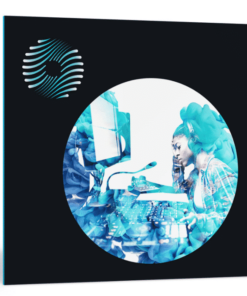



Reviews
There are no reviews yet.